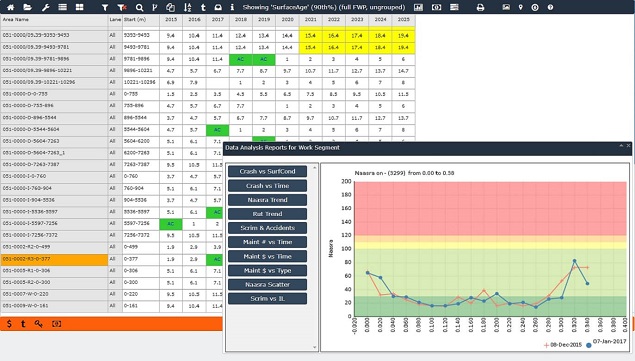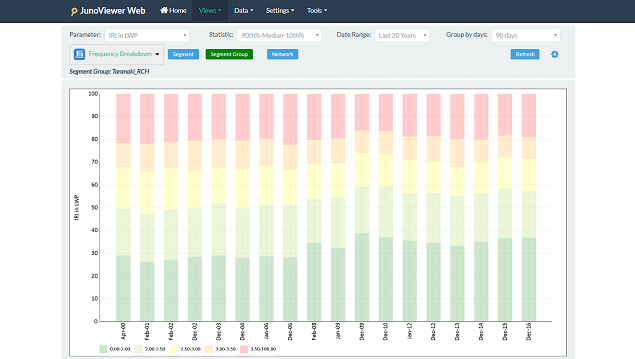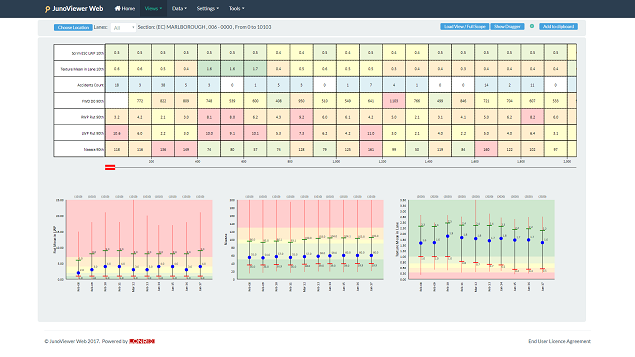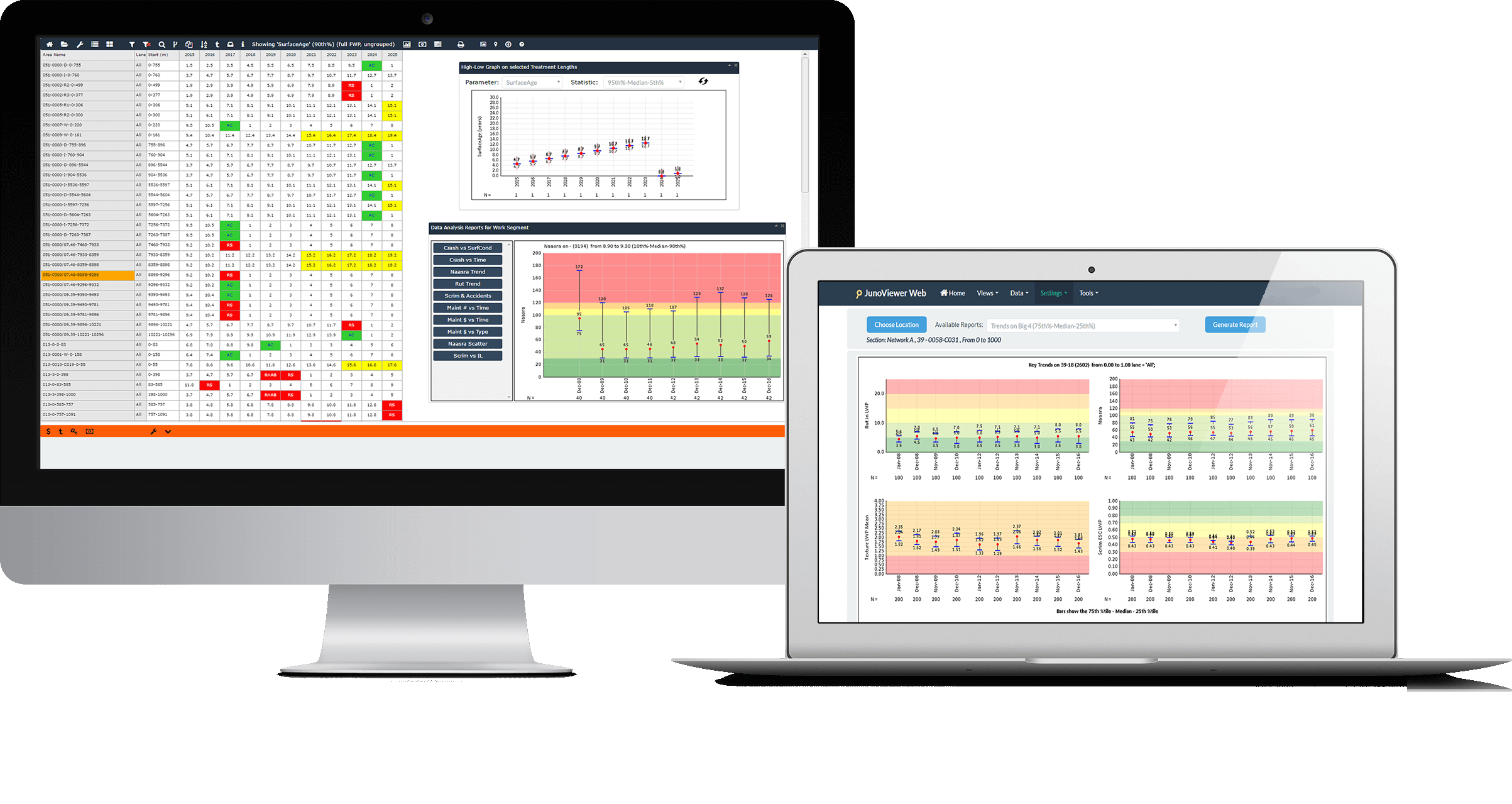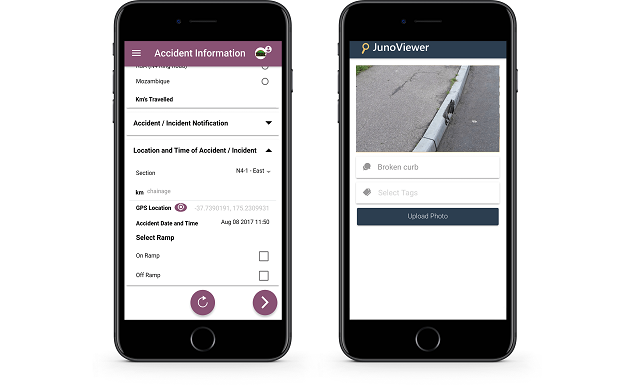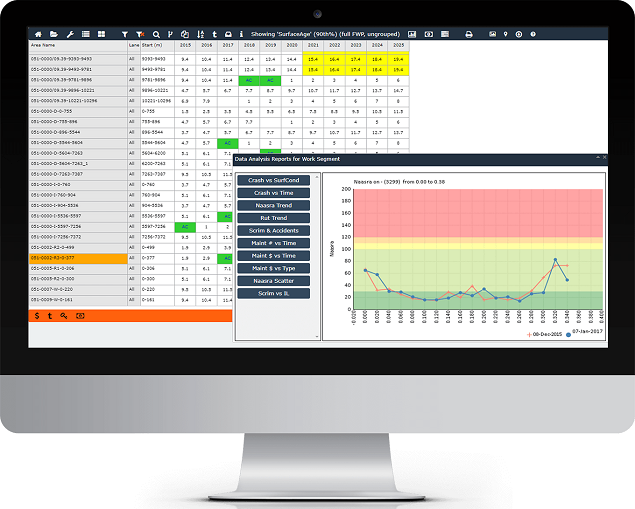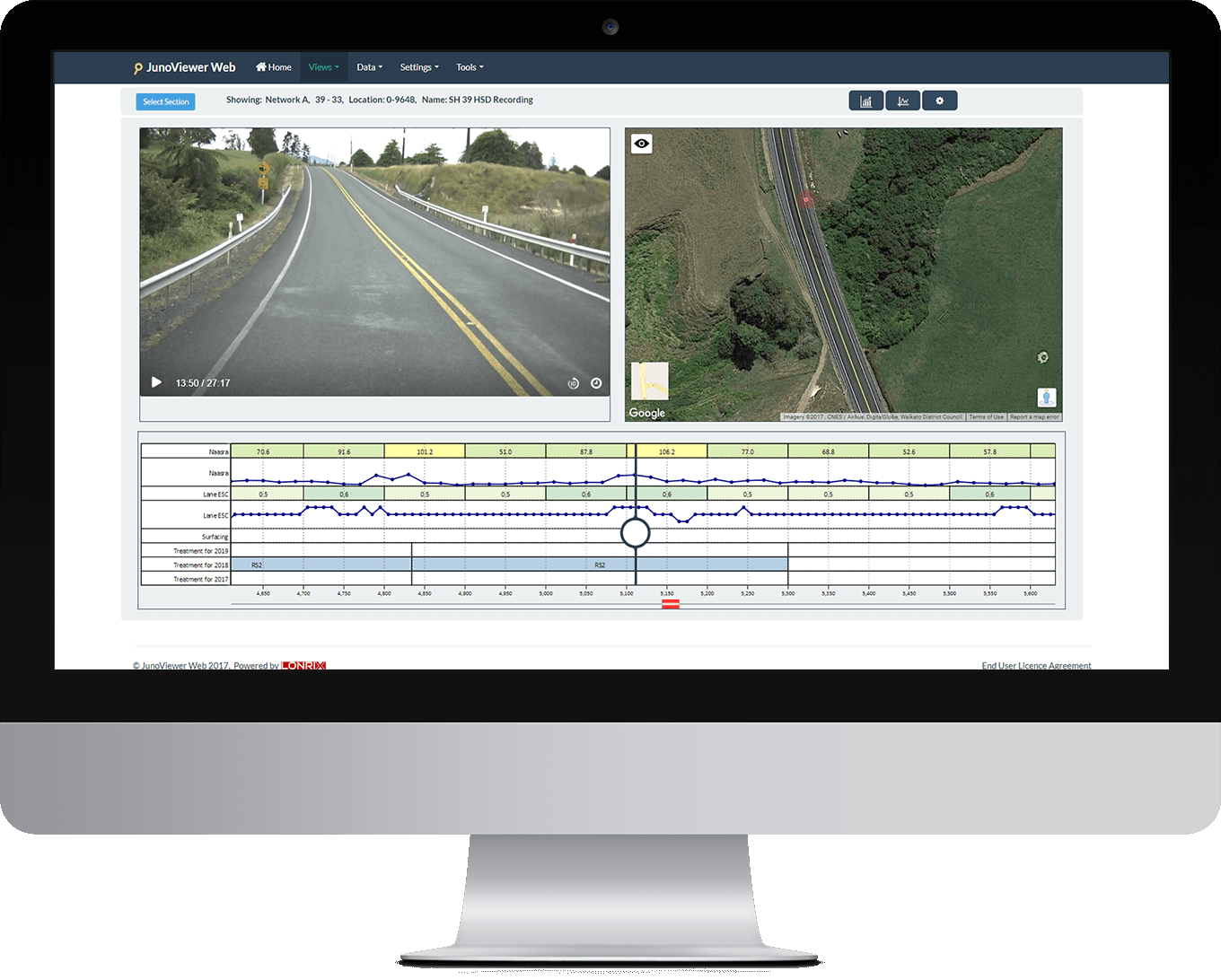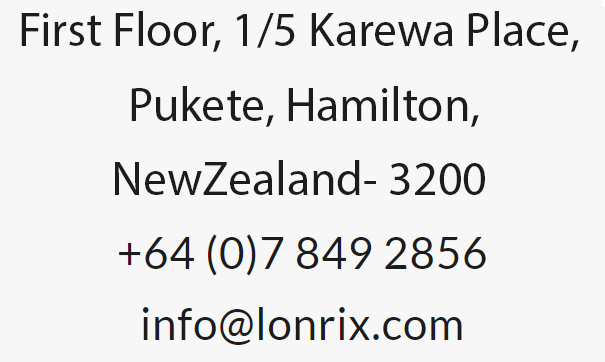Web Application and Data Architecture
JunoViewer is built using modern web-based protocols supported by Microsoft Technologies. Our application is 100% browser based and truly zero footprint. It requires no installation of software on the user’s computers or plugins in the browser – operations that are difficult in a distributed government system